Provide Lagersystem.dk with your API key
For Lagersystem.dk to integrate to Swiipe, they needs access to your Swiipe API key. Important information, such as an API key must not be shared via email, instead, you should grant them the access to your Swiipe account, so they can get the API key themselves.
Here's how to do it:
1. Go to ‘API key’ in the Swiipe Portal
Once you are logged in, you can find the API key in the left side menu.

2. Create a new API key
Click “Add new API key” at the bottom of all API keys.
In the dropdown, select “Handling of capture, refund and void”, and click “Save".
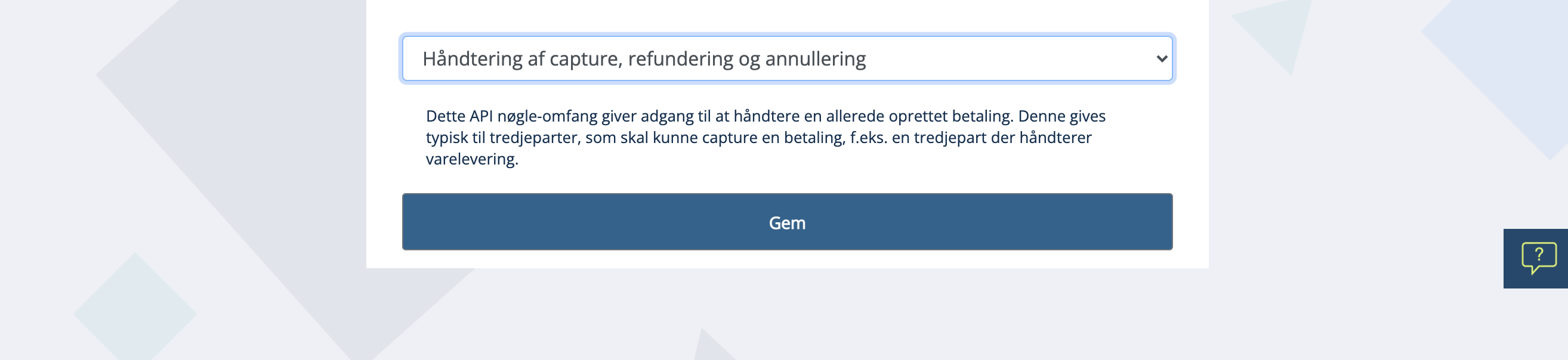
3. Give access to Lagersystem
Go to ‘Users’ in the left side menu.

Click “Add new user”.
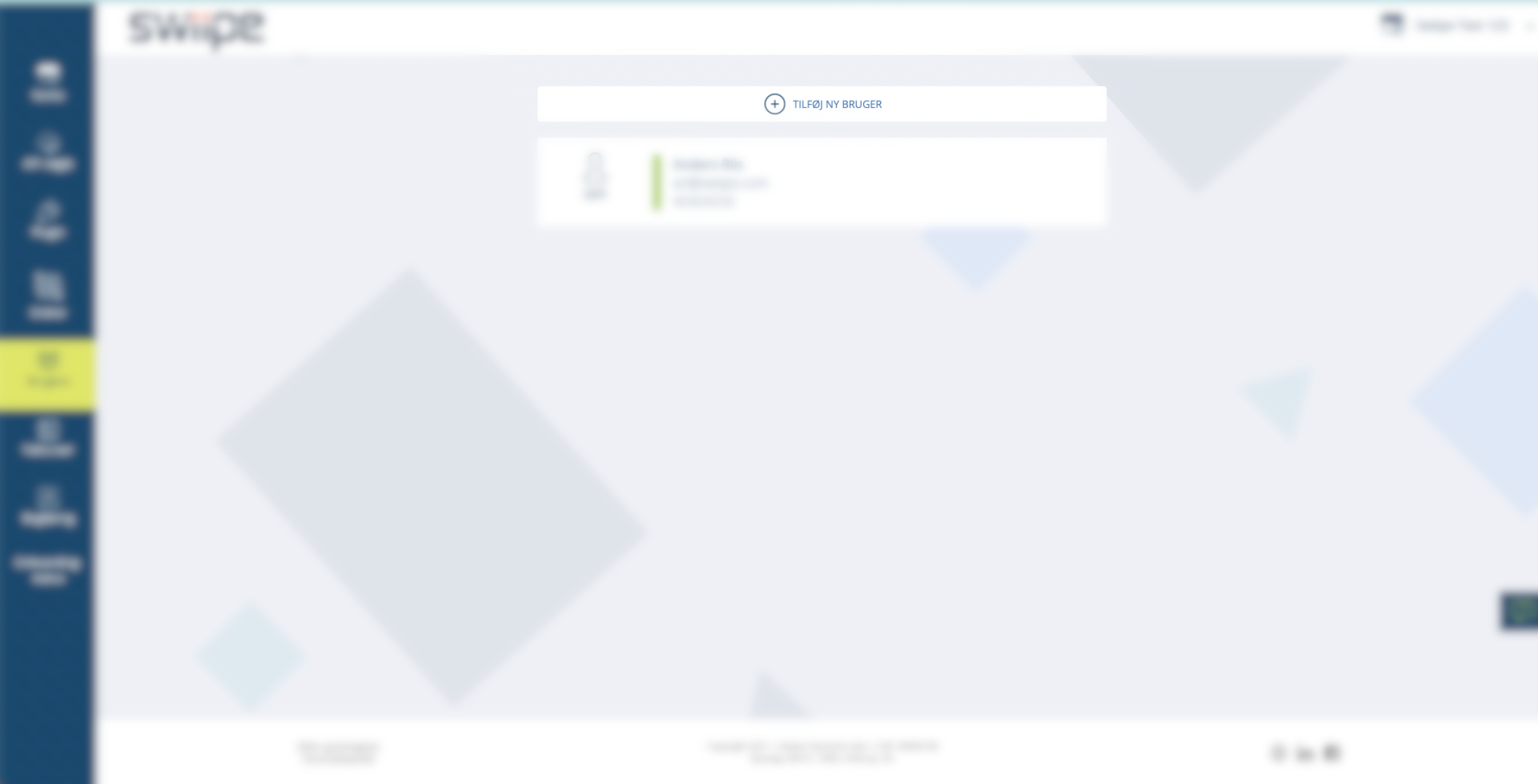
In the email input field, type in this email: info@lagersystem.dk
Ensure the the box for ‘Give admin rights to this user’ is NOT ticked.
Click “Invite”.
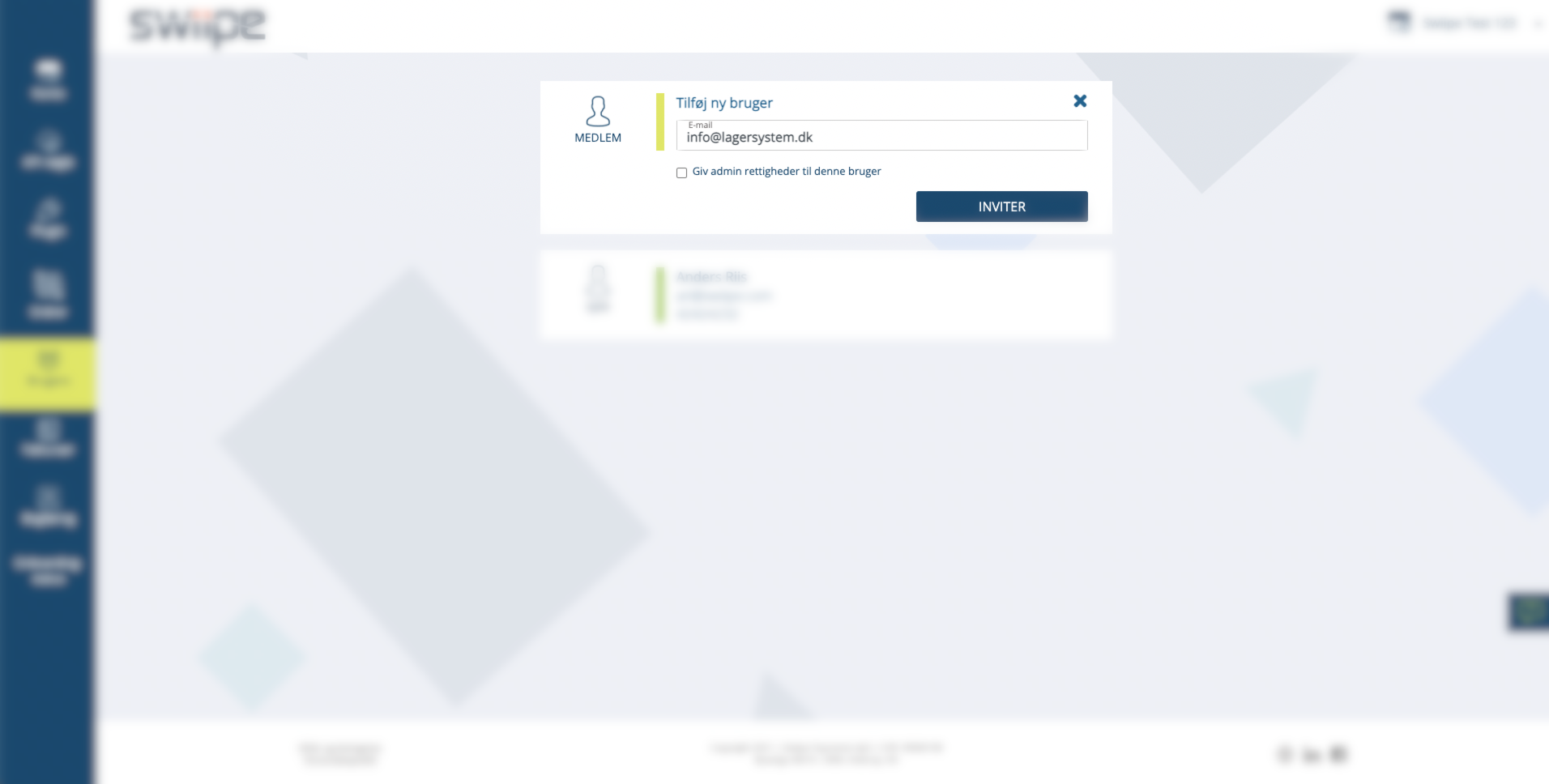
Lagersystem will now be able to access your Swiipe API key and take care of the rest.
For further communication about the integration, please contact the support team from Lagersystem.

Kommentarer
0 kommentarer
Log ind for at kommentere.