“Skip the cart” feature allows your customers to skip a step in an online buying experience. This means that when the feature is enabled, the cart page is hidden, so your customers are directed straight to the checkout, where they can also edit their cart.
IMPORTANT!
Please note, that whether this feature works as expected, highly depends on the theme your webshop is using. Since there are many themes available one each e-commerce platform, and you might even use a custom theme, we are not able to predict or solve all that could go wrong in each special case. However, we have compiled a generic checklist to provide you with some initial guidance on what issues could arise, and how to fix it.
Some fixes may require coding knowledge.
Enabling “skip the cart” feature
- Go to Swiipe settings in the webshop admin panel.
- Tick the box for “Skip the cart”.
- Tick the box for “Enable edit cart on checkout page”.
- Click “Save” to save the changes
“Skip the cart” feature will not work, if “Enable edit cart on checkout page” is not enabled. It is because the customers need to be able to edit their cart, and if the cart page is hidden, they need to be able to edit their cart on the checkout page.
Known issues and solutions on Woocommerce
“Cart” button is still showing
Why does this happen: The theme could have set the the text on the button to always be “cart” (i.e. it is hardcoded).
How to fix it: Remove the code that does it from the theme.
The button in the mini-cart says “cart”/”basket”, but when clicked on, the user is taken to the checkout instead
Why does this happen: When “Skip the cart” is enabled, we “rewrite” the cart URL to the checkout URL, to ensure the user is directed to the checkout and not the cart. Note that we only do this to the actual link, not the text. So the text will remain unchanged.
How to fix it: The text might be set in the theme or a language file (it might also be hardcoded). Find where the button text is set, and ensure to change the text on the button, or remove the button itself (as there is already a button for checkout in the mini-cart).
“Cart” menu item is still showing (WooCommerce only)
Why does this happen: WordPress menus usually come with already set URLs for the items in the menu (i.e. the menu items' URLs are hardcoded).
How to fix it:
- Go to the admin panel > Appearance > Menus.
- Find the correct Menu item for “Cart”.
- Remove the “Cart” menu item by clicking “Remove”.
There are different ways your “Cart” menu item might be set up:
- Created as a custom link.
- Set to always link to the/cartpage regardless how it might be named (i.e. it is hardcoded).
- Is a “WordPress link”, which means it would link to the cart page regardless on how it is named (i.e. not hardcoded).
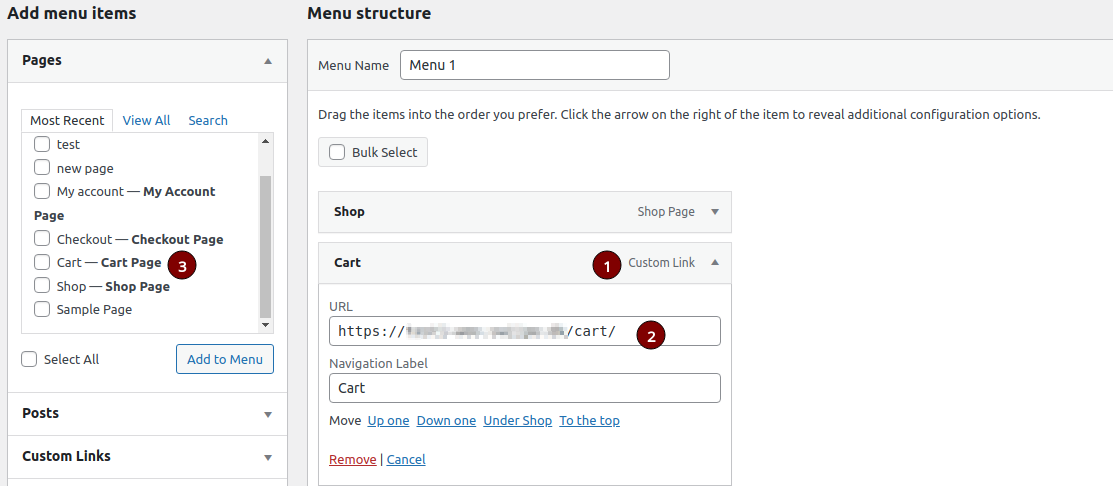
Regardless of the type of the setup, you should remove the menu item that links to cart, as with “skip the cart” enabled, the cart page will not be available for the customers to view.

Kommentarer
0 kommentarer
Log ind for at kommentere.