1. Login to your webshop's admin panel
Go to your webshop's admin panel (if you are unsure how to find it, type /wp-admin at the back of your webshop's URL).
2. Navigate to Google Autocomplete
To locate Google Autocomplete, go to "WooCommerce" and select "Swiipe General" from the menu.
On the list, find ”Google Autocomplete”.
3. Insert your Google API key
To enable Google Autocomplete for your webshop, you need to insert your copied Google API key which you created in your Google Cloud Platform Console.
If you already use Shipmondo, then you will find your Google API key in the admin panel under “Shipmondo”. Check that “Places API” is enabled for your Google API key.
Tick "Enable Google Autocomplete" and click "Save changes" at the bottom of the page.

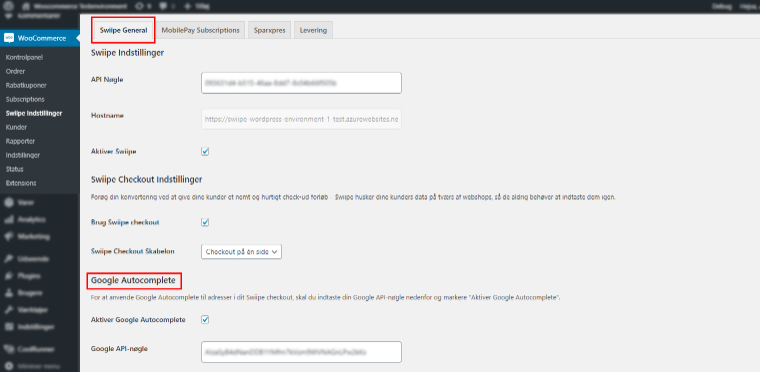
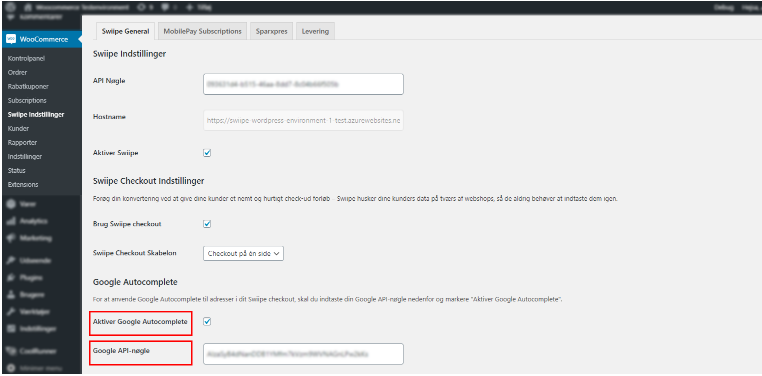
Kommentarer
0 kommentarer
Log ind for at kommentere.